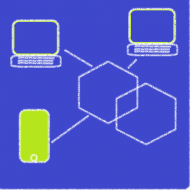目次
1.Angularの開発環境
(1)ホストOS
Windows 10 Pro
(2)仮想環境(VirtualBox)
・ゲストOS:CentOs8(Red Hat 64-bit)
・Node.js:v14.18.1($ node –version)
※Nodejsのv16.13.0はAngular CLIでサポートされていないため、v14.18.1に変更した。
・npm:6.14.11($ npm –version)
・Angular CLI:12.2.12($ ng –version)
2.Angularアプリケーションの作成
Menu、Menue1、Menu2のコンポーネントを作成し、Menuの画面からMenu1、又はMenu2を呼び出す。また、Menu1とMenu2には「back」を選択することでMenuに戻る。
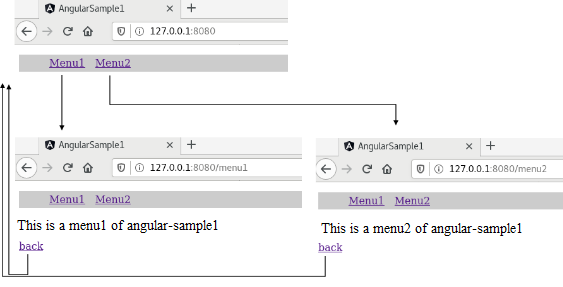
2.1 プロジェクトの作成
(1)Angular CLI コマンドを実行
ng new
$ ng new angular-sample1
? Would you like to add Angular routing? Yes
? Which stylesheet format would you like to use? CSS
※プロジェクト名はsample-1は無効、sample1は有効。
(2)Angularサンプル画面の表示
project-nameのフォルダで下記コマンドを実行する。
$ ng serve –host 0.0.0.0 –port 8080
・仮想マシンのブラウザで下記urlに接続
http://127.0.0.1:8080
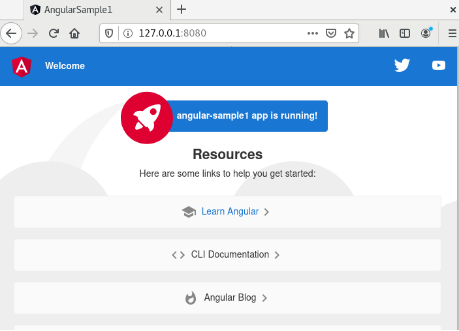
2.2 コンポーネントの作成
(1)ターミナルウィンドウから、アプリケーションを含むディレクトリに移動
(2)Angular CLI コマンドを実行
ng generate component <component-name>
$ ng generate component menu
$ ng generate component menu1
$ ng generate component menu2
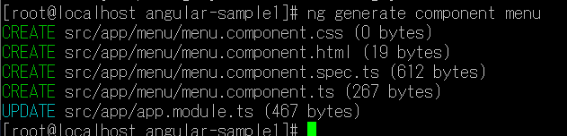
src/app/に追加したコンポーネントの名前のフォルダが作成される
・コンポーネントファイル .component.ts
・テンプレートファイル .component.html
・CSS ファイル .component.css
・テスト仕様ファイル .component.spec.ts
(3)コンポーネントとテンプレートの作成
「menu.component.html」
|
1 2 3 4 5 6 |
<div class="menu"> <ul> <li><a routerLink="/menu1">Menu1</a></li> <li><a routerLink="/menu2">Menu2</a></li> </ul> </div> |
「menu.component.ts」
|
1 2 3 4 5 6 7 8 9 10 11 12 13 14 |
import { Component, OnInit } from '@angular/core'; @Component({ selector: 'app-menu', templateUrl: './menu.component.html', styleUrls: ['./menu.component.css'] }) export class MenuComponent implements OnInit { constructor() { } ngOnInit(): void { } } |
「menu1.component.html」
|
1 2 |
<p>{{title}}</p> <li><a routerLink="/">back</a></li> |
「menu1.component.ts」
|
1 2 3 4 5 6 7 8 9 10 11 12 13 14 15 16 17 |
import { Component, OnInit } from '@angular/core'; @Component({ selector: 'app-menu1', templateUrl: './menu1.component.html', styleUrls: ['./menu1.component.css'] }) export class Menu1Component implements OnInit { title:string; //追加 constructor() { this.title='This is a menu1 of angular-sample1'; //追加 } ngOnInit(): void { } } |
「menu2.component.html」
|
1 2 |
<p>{{title}}</p> <li><a routerLink="/">back</a></li> |
「menu2.component.ts」
|
1 2 3 4 5 6 7 8 9 10 11 12 13 14 15 16 17 18 |
import { Component, OnInit } from '@angular/core'; @Component({ selector: 'app-menu2', templateUrl: './menu2.component.html', styleUrls: ['./menu2.component.css'] }) export class Menu2Component implements OnInit { title:string; //追加 constructor() { this.title='This is a menu2 of angular-sample1'; //追加 } ngOnInit(): void { } } |
(4)ルートコンポーネント
AngularCLIコマンドでプロジェクトを作成するとき自動的に作成される。
ルートコンポーネントはアプリ起動時に最初に呼び出される。
「app.component.html」
|
1 2 3 4 |
<app-menu></app-menu> <div class="main"> <router-outlet></router-outlet> </div> |
・<router-outlet>はルーティングされたビューをどこに表示するかをルーターに教える
(参考)
ルーティングを使ったナビゲーションの追加
https://angular.jp/tutorial/toh-pt5
「app.component.ts」
|
1 2 3 4 5 6 7 8 9 10 11 12 13 14 15 |
//コンポーネントで利用するモジュールをインポート import { Component } from '@angular/core'; //@Component デコレーターでコンポーネント情報を宣言 @Component({ //コンポーネントの適用先を表すセレクター式 selector: 'app-root', //コンポーネントに適用するビュー(テンプレート) templateUrl: './app.component.html', //コンポーネントに適用するスタイル styleUrls: ['./app.component.css'] }) //コンポーネントクラス export class AppComponent { title = 'angular-sample1'; } |
(5)ルートモジュール
アプリを起動するときに呼び出されるモジュール。
AngularCLIコマンドでコンポーネントを作成するとき自動的に追加される。
「app.module.ts」
|
1 2 3 4 5 6 7 8 9 10 11 12 13 14 15 16 17 18 19 20 21 22 23 24 25 26 27 28 29 |
//アプリを起動するときに呼び出されるモジュール(ルートモジュール) // Angularのモジュールをインポート import { NgModule } from '@angular/core'; import { BrowserModule } from '@angular/platform-browser'; //コンポーネントのインポート import { AppRoutingModule } from './app-routing.module'; import { AppComponent } from './app.component'; import { MenuComponent } from './menu/menu.component'; import { Menu1Component } from './menu1/menu1.component'; import { Menu2Component } from './menu2/menu2.component'; //モジュール情報の宣言 @NgModule({ //モジュール配下のコンポーネント declarations: [ AppComponent, MenuComponent, Menu1Component, Menu2Component ], //現在のモジュールで利用する他のモジュール/コンポーネント imports: [ BrowserModule, AppRoutingModule ], providers: [], bootstrap: [AppComponent] }) //モジュールクラス export class AppModule { } |
(6)ルーティングモジュール
プロジェクト作成時にルーティングモジュールの追加を行っていないときはルーティングモジュールを作成する。
「app-routing.module.ts」
|
1 2 3 4 5 6 7 8 9 10 11 12 13 14 15 16 17 |
import { NgModule } from '@angular/core'; import { RouterModule, Routes } from '@angular/router'; import { Menu1Component } from './menu1/menu1.component'; //追加 import { Menu2Component } from './menu2/menu2.component'; //追加 const routes: Routes = [ { path: 'menu1', component: Menu1Component }, //追加 { path: 'menu2', component: Menu2Component }, //追加 ]; @NgModule({ imports: [RouterModule.forRoot(routes)], exports: [RouterModule] }) export class AppRoutingModule { } |
・@NgModuleメタデータはルーターを初期化し、ブラウザのロケーションの変更を待機する。
(7)メインページ
アプリを動作させるためのメインページはアプリケーションルート直下(/srcフォルダー)に配置される。
「index.html」
|
1 2 3 4 5 6 7 8 9 10 11 12 13 14 |
<!doctype html> <html lang="en"> <head> <meta charset="utf-8"> <title>AngularSample1</title> <base href="/"> <meta name="viewport" content="width=device-width, initial-scale=1"> <link rel="icon" type="image/x-icon" href="favicon.ico"> </head> <body> <!-- ルートコンポーネントの呼び出し--> <app-root></app-root> </body> </html> |
The end